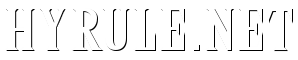Archived
This topic is now archived and is closed to further replies.

Jan. 11 forum/chat rules update, new forum signature rules
Started by
Joshawott,
6 posts in this topic
-
Recently Browsing 0 members
No registered users viewing this page.